Backups Feel Great
(Click for juicy view of image) ("Digital Plague #3 - Plastic Frogs", 2006, by Ezra)
("Digital Plague #3 - Plastic Frogs", 2006, by Ezra)
Dear Ez Sez Friends,
I wanted to share a great feeling with you all.
I have a 'to do list'. It's my infamous spiral notepad with lots of handwritten things 'to do' and lots of guide symbols I use to help me prioritize and navigate the business and busyness of life. Symbols like "." "-" "+" "*" and the all important "tick" symbol for use once something gets done.
Well, there'd been something on the list for several months that just hadn't gotten done...
-Back up computer files!
I'd heard way too many stories of friends losing all their files, all their photos, etc., and did not want this digital tsures to befall me.
I took about 30 minutes on Earth Day (4/22) to sit down and accomplish this file back up. I simply burnt a DVD (you can use CDs too) of all my files.
That's all it took. 30 minutes and a kick in the pants by the anti-procrastination muse. Plus I figured backing up my files was somehow a contribution to the greater sanity of the Earth (or at least my local planet).
I cannot describe how good it felt to know that if my hard drive crashed (or if any other chaos hit the ol' Apple or the ol' Ez homestead) my files would be safe.
Here are a few tips:
-Remember to backup everything important: documents, photos, bookmarks, emails, email addresses, settings (to restore your 'preferences' if you have to rebuild your computer), etc.
-Make a 2 copies of your backup CD or DVD. Store one in another room and another (in case a thief takes your computer and all the CDs on your desk) at a trusted person's house in case your home copy is stolen or destroyed. Use a safety deposit box if you're really diligent
-Put your name (at least your first name) on each copy along with a telephone number so if someone finds the CD they can return it
-Do a backup every _________ (insert reasonable amount of time here)
-Revel in the good feeling you get once this is done
Hope this helps, folks.
Have a great extended Earth Day. (In my books it'll be going on until we solve this mess.)
But don't despair...
Chin up (and backup),
Ez
This has been a friendly public service announcement from Ez Sez.
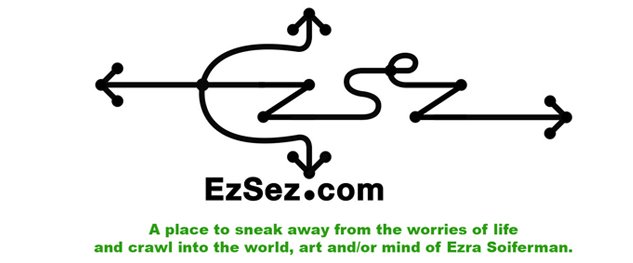

















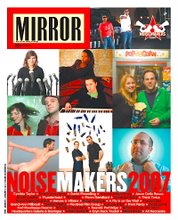








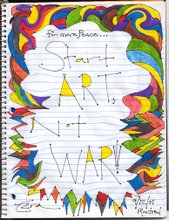

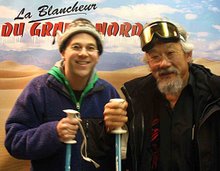


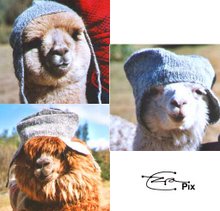


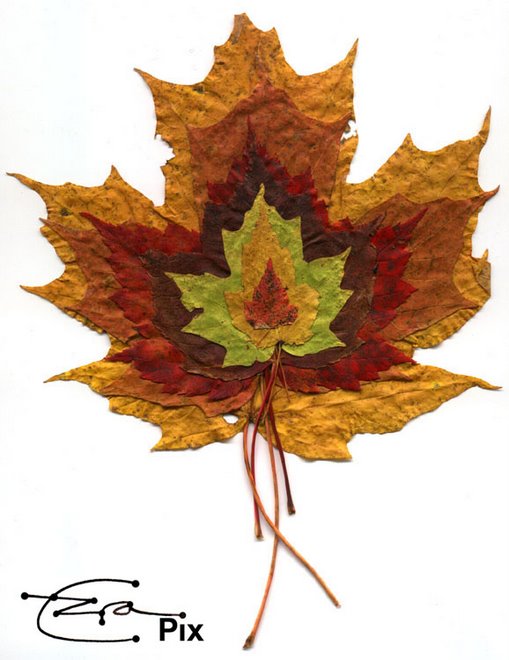
3 comments:
Hi Ezra,
I notice you're on a Mac. The best way that I have found to back up in OS X is to use a small piece of software called SuperDuper. It's a great little utility that clones your entire hard drive to another source (like an external firewire drive for example). You then have a bootable backup of your complete system.
The problem with burning DVDs is that OS X has all kinds of hidden files that are necessary to make a backup bootable. Unless you're using specialized software (I dunno' - maybe you are) it is unlikely that you can actually boot from and run from those DVDs.
Check out SuperDuper, or the free CarbonCopyCloner to bump your stress free state of mind up another notch :-) Superduper can also do incremental backups. So, once you have done your first backup - it is quick and easy to keep it updated regularly and have it only deal with the files that have been changed since your last backup
Eli
Hey Ezra,
I was going to make the same suggestions Eli made.
I guess I should add that in that some of your friends are moving on to their second or even third kids, it takes a hell of a lot more than a dvd and half hour to back up your files.
Bootable drive and software aside, I have almost 50GB of pics and video.
Thanks for this info, guys.
Folks, figure out what wrks best for you and make those backups...
Ez
Post a Comment